Key Principles Involved
Enterprises and teams can gain from faster onboarding, lesser deployment time, reduced management overheads, reduced risks & failures, and full security & access control, while using BuildPiper to manage Microservices. Here, we discuss the approach and attributes involved for Managing Microservices.
With BuildPiper, our approach to Microservices Delivery is a combination of automation, standardization and complete observability. The platform supports a low-touch, frictionless development-to-deployment experience. It makes your Microservices App Delivery go from Days to Minutes!
We capture the metadata of how services are built or promoted and how they are deployed in a particular environment as part of service onboarding. Setting up pipelines is as simple as setting up a build for an environment or triggering a deployment for an environment. No metadata about how to build or how to deploy is required in the pipelines. This makes configuration, editing and auditing changes at the service and the environment level very easy in BuildPiper.
Shift Left Philosophy#
BuildPiper provides access-controlled freedom to developers allowing them to manage Microservices (that include build, deployment, observability, and environment management) independently. Development and QA teams can easily identify, analyze and debug issues in failed deployments without the need for support from the DevOps team. This leads to tremendous enhanced software delivery efficiency and improved developer productivity.
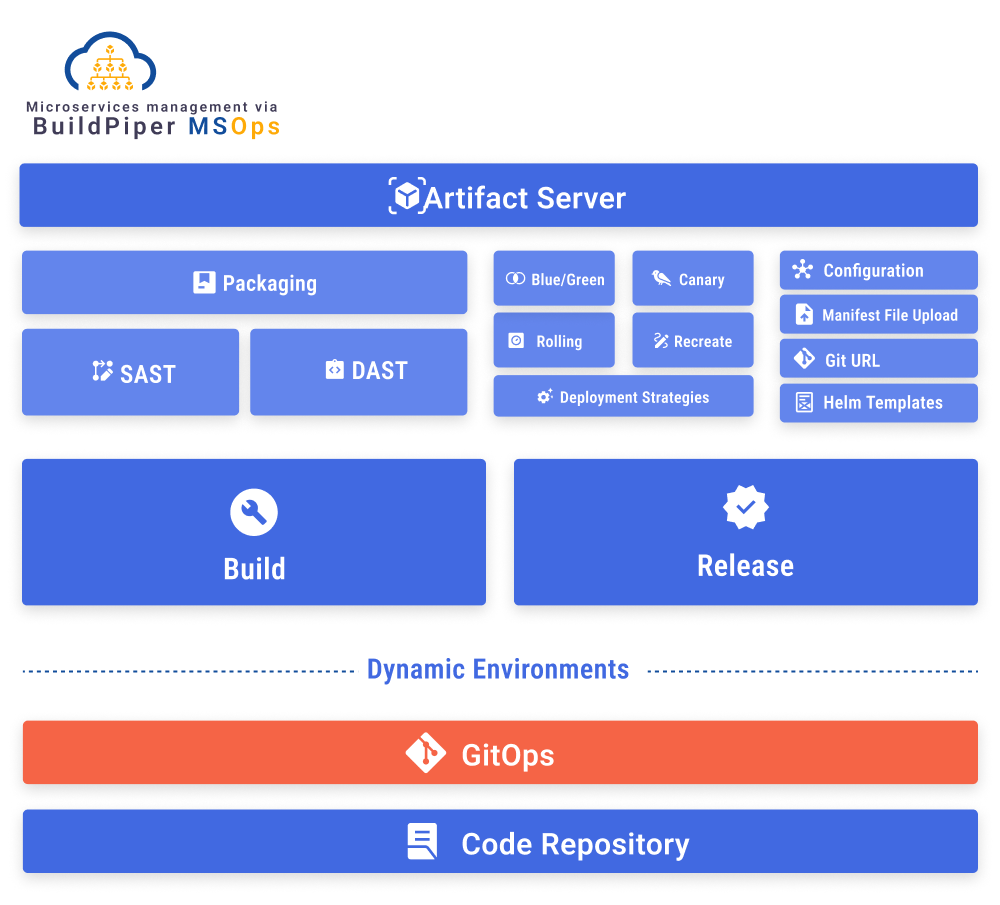
BuildPiper’s Attributes for Managing Microservices#
Right from onboarding services to configuring the build details till deployment to production and even after deployment, BuildPiper takes care of everything. Platform features that ensure seamless, secure and compliant Microservices deployment include,
On-Demand, Multiple Dynamic Environments#
With BuildPiper, an Application is a view of a Team and an environment is the Workspace of that team. This construct enables a lot of possibilities for teams and makes delivery quick & seamless for them!
- Environments Creation and Management.
- Ability to schedule stop/start of an environment.
- Create Multiple dynamic environments for services at the click of a button.
- Complete Visibility via Environment Level dashboards.
- Setup Environment Downtime Scheduler to save cloud costs.
- View CPU and Memory utilization of services associated with an environment.
Read this to know how you can Add an Environment.
Customizable Pre-configured CI/CD template for all major Tech Stacks#
BuildPiper provides a Default Job Template which helps you in creating your own custom template very easily with the supported Jobs.
- Ability to create/add a new Job Template
- Customize Job Steps: Each job has a default set of steps for the configuration and execution of Jobs. You can add/delete the steps or the order of execution.
Team-Based Microservice View#
Get Complete details of all Microservices via a Service Overview Dashboard.
- View all Microservices within an application (team) and environments with which they’re associated.
- Acquire a comprehensive overview of the service resources such as Job templates, User Groups, and Environments.
- View & edit the complete build and deploy configuration details.
- Add/View the Environments associated with the services.
- See the monitoring status and deployment analytics.
- Time-Based HPA feature for handling high traffic and saving cloud costs.
Read this to know how you can onboard a Service and Associate it with an Environment.
Highly Intuitive Template to setup Build Details#
BuildPiper has a well-designed ‘Build details setup template’ that enables the seamless creation of the Docker image by providing a few simple inputs.
- Custom Hooks to enable the execution of custom steps before and after the Docker image creation.
- Multiple Language CI Support to define automated & customized CI Checks.
- Build Insights to know the average build time of services associated with an environment.
Read this to know how you can Configure Build details.
Seamless Configuration of Deployment Details#
Setting up deployment details for an environment is extremely simple with BuildPiper.
- Automated Deployment Manifest Generation.
- Bring Your own Manifests (BYOM).
- Ability to perform integration testing post-deployment.
- Automated publication of logs to EFK.
Read this to know how you can Configure Deploy details.
Fast & Secure Build/Deploys with complete Log Visibility#
BuildPiper enables smooth & quick triggering of builds and deployments backed by comprehensive details of YAMLs, Logs, Manifest files and entire Build/Deploy history.
- Easy Build/Deploy option from a single console.
- Centralized Metadata for Build and Deploy details for services- per environment.
- Ability to view generated manifests.
- Historical reference of Builds/Deployments/Promote per environment for service.
- Very atomic view of build/deploy logs - logs separated via steps.
Deployment Analytics#
Obtain complete platform visibility and granular details about the performance of the containerised applications to enhance application reliability.
- Get detailed insights into the service logs, Pods status and YAML files.
- Check the stability of data and the system after a service is deployed.
- Monitor recorded changes in the deployment configuration.
- Identify and analyze the potential reasons for a deployment failure.
GitOps Integration#
Teams can easily manage delivery pipelines with familiar developer experience, Git workflows, events, Git Commits & PRs. Integration with GitOps removes unnecessary manual efforts and speeds up developer productivity.
- Webhook Configuration for GitLab, GitHub and Bitbucket Accounts.
- Create EventListener via BuildPiper UI and BPCTL for receiving webhook notifications.
- Define Actions in response to webhook requests.
Refer to the doc to know more about GitOps and its implementation in BuildPiper!